
Microsoft has released the KB5035845 cumulative update for Windows 10 21H2 and Windows 10 22H2, which includes nine new changes and fixes.
After installing this mandatory Windows 10 cumulative update, the March 2024 Patch Tuesday security updates will also be deployed with fixes for 60 vulnerabilities, including 18 remote code execution security flaws.
Windows users can install KB5035845 by going into Settings, clicking 'Windows Update,' and then on the 'Check for Updates' button.
Since this is a mandatory update, it will automatically start installing after checking for updates. However, to make the process more manageable, you can schedule when the computer restarts to finish the installation.
Windows 10 users can also manually download and install the KB5035845 update from the Microsoft Update Catalog.
After installing KB5035845, Windows 10 22H2 systems will be updated to build 19045.4170, while those running Windows 10 21H2 will be updated to build 19044.4170.
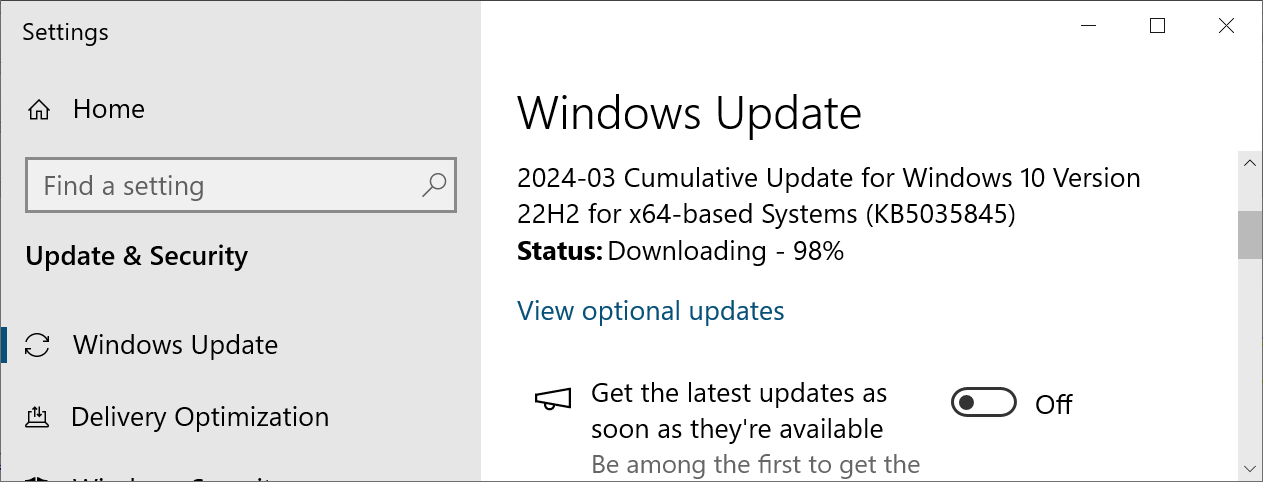
What's new in Windows 10 KB5035845
With this update, Microsoft has introduced nine fixes and changes in Windows 10, with a complete list of fixes available in last month's KB5034843 preview update bulletin.
The list of highlighted fixes and new features in the KB5035845 update includes:
- Using Windows share, you can now directly share URLs to apps like WhatsApp, Gmail, Facebook, and LinkedIn. Sharing to X (formerly Twitter) is coming soon.
- This update affects games you install on a secondary drive. Now, they remain installed on the drive.
- This update affects the Windows Backup app. It will no longer show on the user interface in regions where the app is not supported. To learn more, see KB5032038.
- This update addresses an issue that affects Windows Hello for Business. You cannot use it to authenticate to Microsoft Entra ID on certain apps. This occurs when you use Web Access Management (WAM).
On Monday, Redmond reminded customers that Windows 10 21H2 support will end in in June when the Enterprise, Education, and IoT Enterprise editions reach their end of service.
Microsoft advised users to update to the latest version of Windows 10 or upgrade to Windows 11 promptly to avoid exposing their systems to attacks exploiting unpatched vulnerabilities.
"The June 2024 security update is the last security release for Enterprise, Education, and IoT Enterprise editions of Windows 10, version 21H2," Microsoft said.
"Windows 10, version 22H2, will be the final version of Windows 10, and all editions will remain in support with monthly security updates through October 14, 2025. Enterprise and IoT Enterprise LTSB/LTSC editions will continue to have mainstream support until January 12, 2027."
In February, Microsoft also started force-installing Windows 11 23H2 on eligible devices that reached or are close to their end-of-servicing date.



