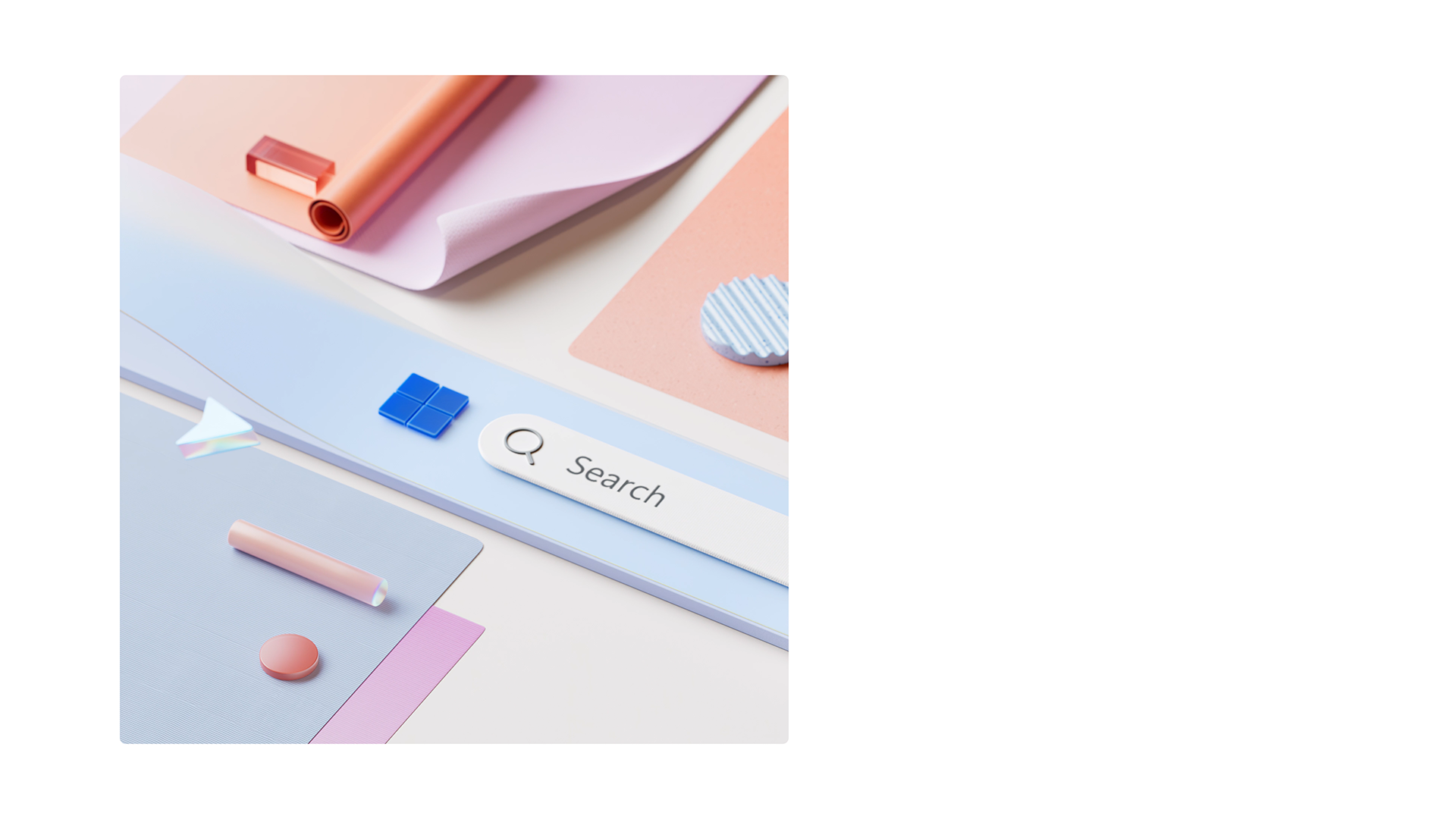
Meet Windows 11
Intuitive navigation. Easy organization. Faster performance. Plus, new features to unlock your productivity and creativity. Explore these Windows 11 features and learn why Windows 11 is the best Windows yet.
Easier to use
Explore the new Windows 11 features that help you get things done in a fast, fun, and easy way.
Copilot in Windows 11
New to Windows 11, Copilot in Windows is your AI-powered intelligent assistant, here to help you find the relevant information and ideas you need to power your own ingenuity.14
Accessibility features
Navigate using voice recognition1, see what's being said with live captions, or have on-screen text read aloud by a narrator in a natural, human voice.2 Windows 11 makes it easy for everyone to use their PC.
Windows Backup
Feel at home instantly on your new PC. With Windows Backup, you can set things up to your liking by easily transferring some of your favorite settings, files, and apps from your old PC.15 16 17
Easier to be productive
Bring balance to your desktop with easy-to-use tools and Windows 11 features that help you optimize your screen space and maximize your productivity.
Snap assist
Organize what's on your screen in a snap so you can bring out your best ideas. Just drag a window to the edge of the screen to activate Snap assist and “snap” them into a clean, organized grid.3
Desktop groups
Keep your digital life organized with desktop groups for all the different ways you work and play. Custom backgrounds and labels help you build a dedicated desktop space for each area of your life.
Sync your PC & phone
Microsoft Phone Link is now available for iPhone® devices and Android™. View notifications, read messages, and dial calls from your PC13. Less back and forth between your PC and phone means more time to focus.
Easier to stay safe
Windows 11 features give you the power to create, collaborate, and keep your stuff protected.
Performance and security
From the moment you start up, Windows 11 is on guard. It works in combination with your hardware and was designed with multiple layers of protection to help keep your apps, information, and privacy secure.5
Device protection with SmartApp Control
Windows 11 will only run apps that have a good reputation and won’t compromise your data.6
Microsoft Edge security
In addition to giving you control over your data and defending against malware, Microsoft Edge can also scan the web to check if your passwords have been compromised.
Easier to play
Play the latest games with graphics that rival reality. When it comes to playing your way, Windows 11 features make it happen.
PC Game Pass
Play hundreds of high-quality PC games with friends, including new day one releases.7
Auto HDR
Auto HDR enables games to produce more vivid highlights and shadows on compatible displays.8
DirectStorage
DirectStorage allows larger worlds with greater detail to load in less time and is now supported on more storage configurations.9
This PC is running Windows 11
See if there are security or feature updates for this PC.
Get Microsoft news and updates
Subscribe to our newsletter to get the latest news, feature updates, how-to tips, deals and more for Windows and other Microsoft products.
Become an insider
Register with the Windows Insider Program and start engaging with engineers to help shape the future of Windows.






